Steps for Students on How to Post a Note
1. Click the New Post button:
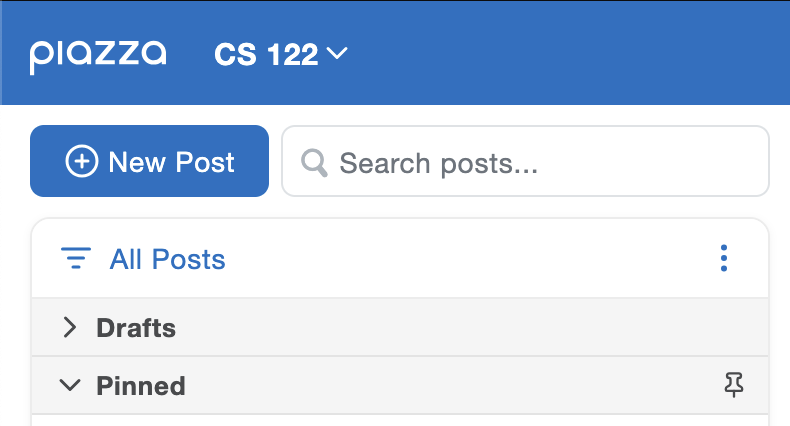
2. Select Note as the post type:
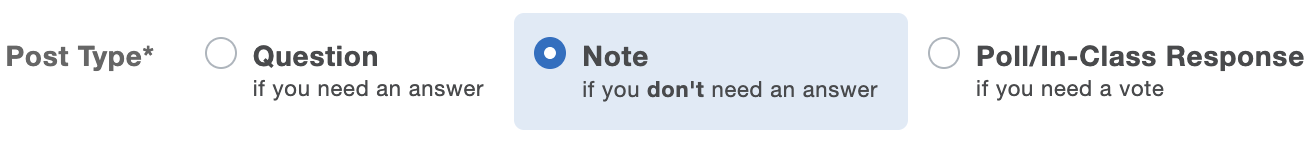
3. Select the audience for your post. You can post to the entire class, all instructors, or you can type in specific instructor names (if enabled in your class):

4. Select one or more folders to post in:
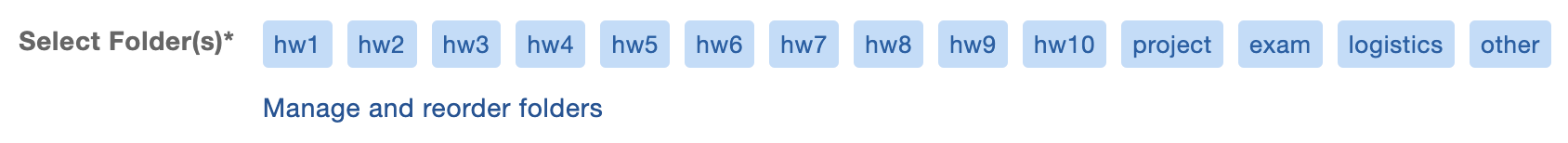
5. Fill out the contents of your post:

6. Post as yourself, anonymous to classmates, or anonymous to everyone:

Post a question if you need an answer!