Steps for Students on How to Post a Private Note
1. Click the New Post button:
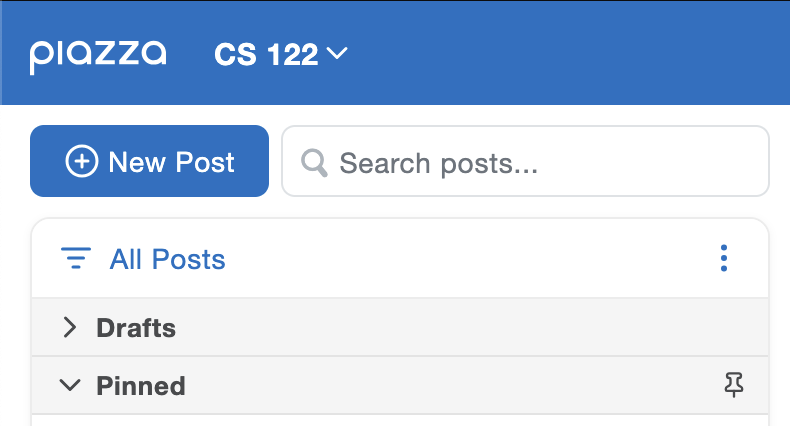
2. Select Note as the post type:

3. Select Instructor(s) to post to all instructors or type a specific instructor's name in the field:
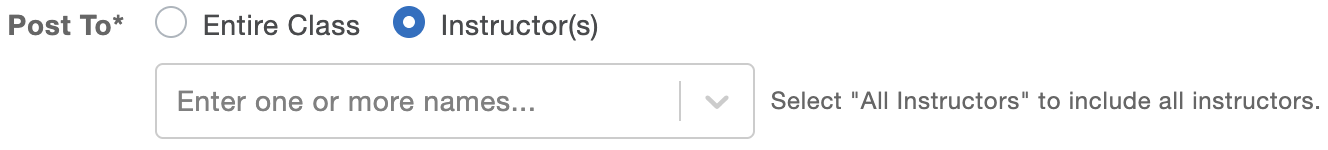
4. Select one or more folders to post in:
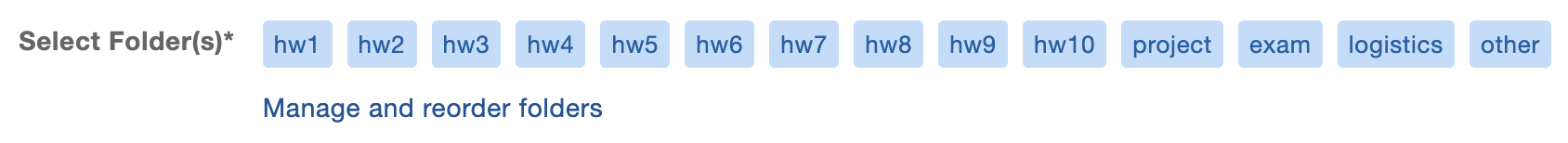
4. Fill out the contents of your post:
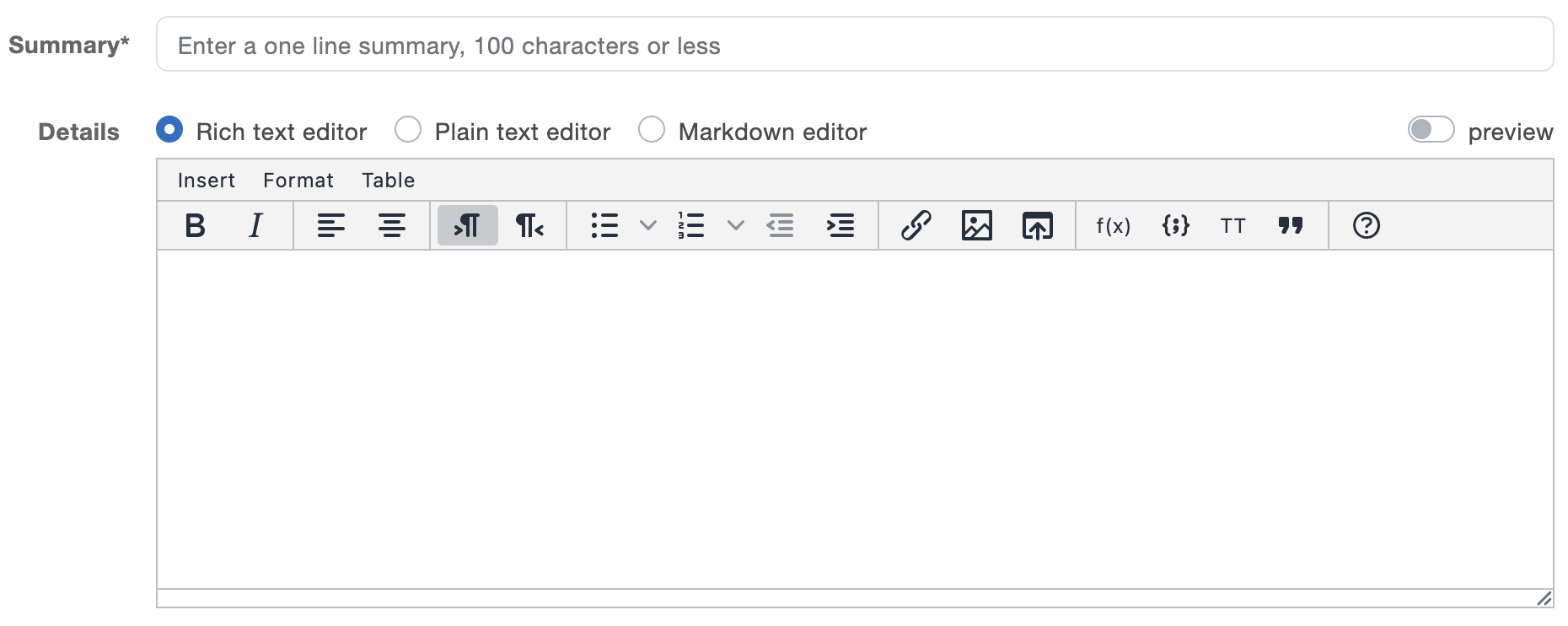
5. Post the private note. It will only be visible to you and instructors.
Note: Private posts have a dark gray message above the post specifying its audience.

Post a question if you need an answer!