How to Embed a Youtube or Vimeo Video in a Post
1. In the Q&A forum, click the New Post button:

2. Select the Post Type:

3. Fill out the contents of your post:
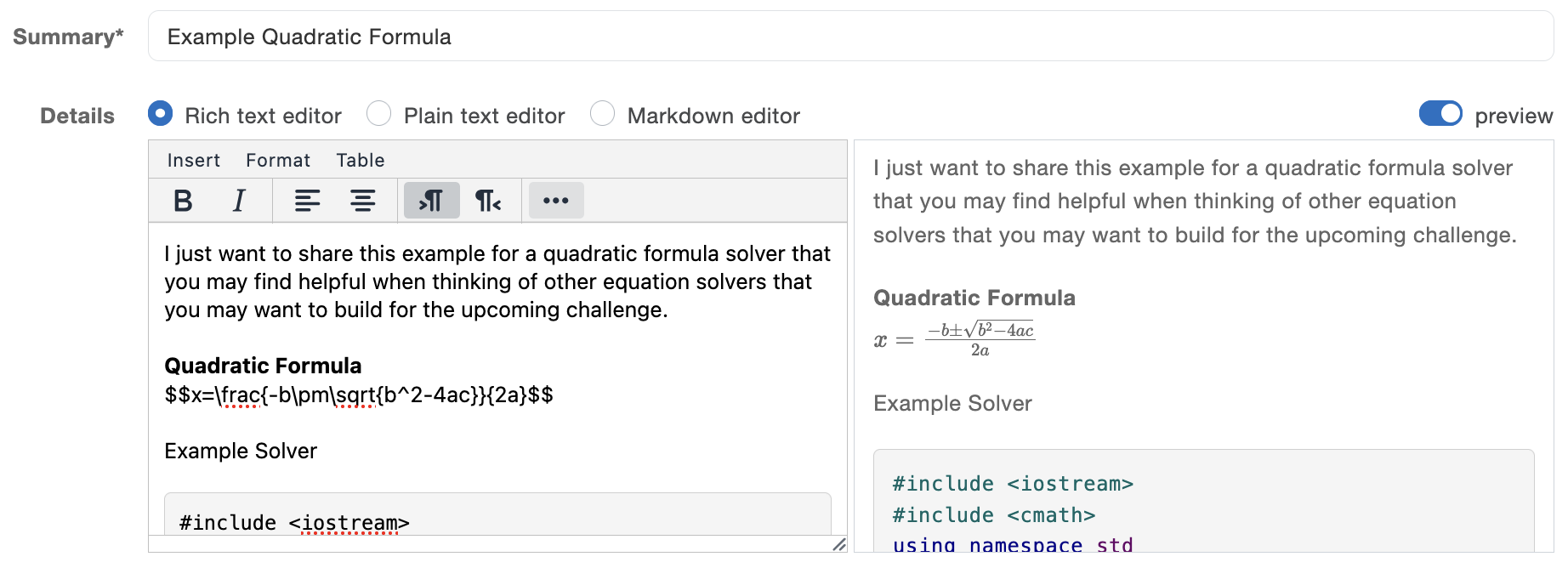
4. Click Insert, then select Media:

5. Upload a video:

6. Or click the Embed tab to paste an embed code:
Note: Only YouTube and Vimeo videos can be embedded.